Different logs and configs in WSJT-X for different callsigns
Sometimes a amateur radio operator not only operates his personal callsign, sometimes, he operates a special event call, a club station, or another personal callsign he owns in another country.
For each of this possibilities, you wanna have different logs and maybe even a different configuration for WSJT-X.
Of course, you could just switch your config each time by hand and remember which changes you have to make. And you could also go into the log directory and mess with the log file in there, renaming the file each time to switch between logs so your "worked DXCC" status and "worked befores" don't get impacted by your side work on other calls. But this is stressfull, prone to errors and not at all user-friendly.
Fortunately, there is a better way that the guys over at WSJT-X implemented!
You can use multiple different logs and configs with WSJT-X. But how do you do it? Easy.
Step 1: Copy your WSJT-X shortcut.
Step 2: Open the properties for that shortcut
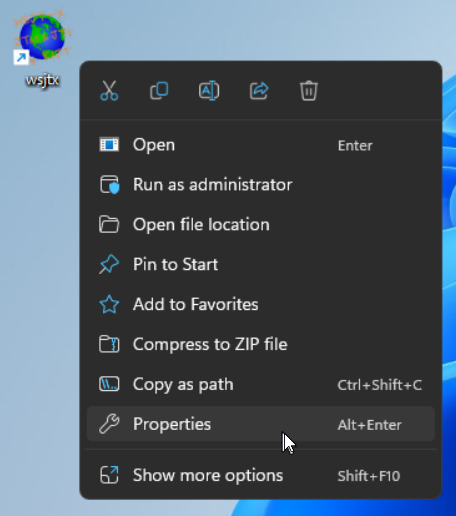
Step 3: In the "Target" field, add this: " --rig-name=WHATEVER".
Attention: There has to be a blank space between "exe" and "--"!
Also, substitute "WHATEVER" which - you guessed it - whatever you like. This is just a free text, you can choose whatever. Just make sure it's one word without spaces. I tend to use the callsign the config is for, but you could also use multiple configs for different radios, too. Up to you!
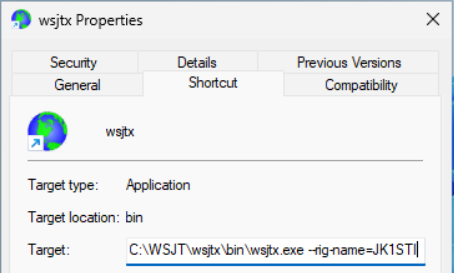
Step 4: Open WSJT-X using the new shortcut. You'll notice you will get a completely blank WSJT-X, with no config at all. You can now make any config you like and start working WSJT-X. If you wanna go back to your personal call, just use the other, the original shortcut and you'll be right where you left off.
Step 5: Finished! Have fun!
Of course, you can do the same thing with macOS and Linux, just make a shortcut and attach the command line argument.
For anyone interested what happens under the hood, stay with me :)
If you open your new "special call shortcut" again and go to "File" and "Open log directory", you'll see what happened:
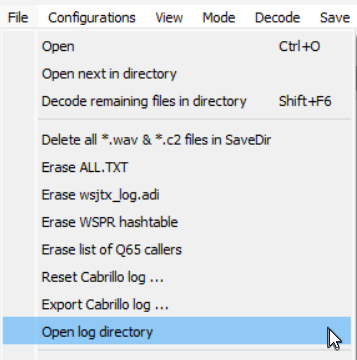
WSJT-X created a whole new log directory using the free text you used as "WHATEVER" in your shortcut and created a WSJT-X.ini with the same freetext.
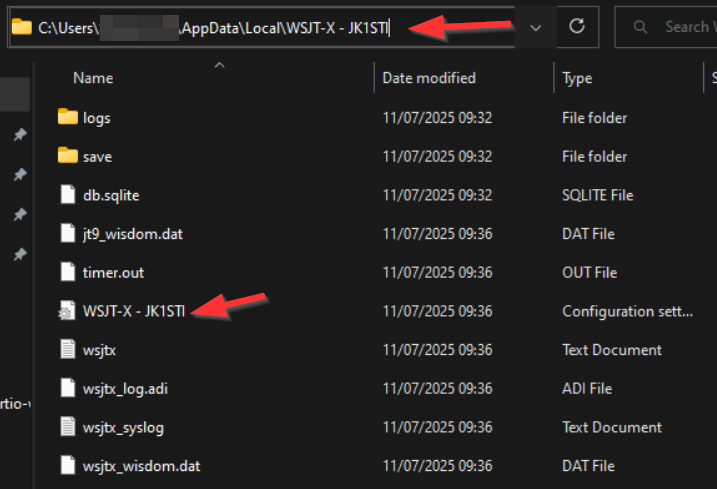
If you navigate one folder level up, you can see, there is now two WSJT-X-folders. One without any suffix - this is your original one, most likely your personal call. And below that, with the suffixes, these are your additional shortcuts.
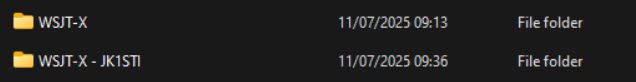
Now you know how you can seperate logs for different calls in WSJT-X comfortably.
Thank you for staying with me, have fun in the hobby and 73 de Stefan, DB4SCW!
